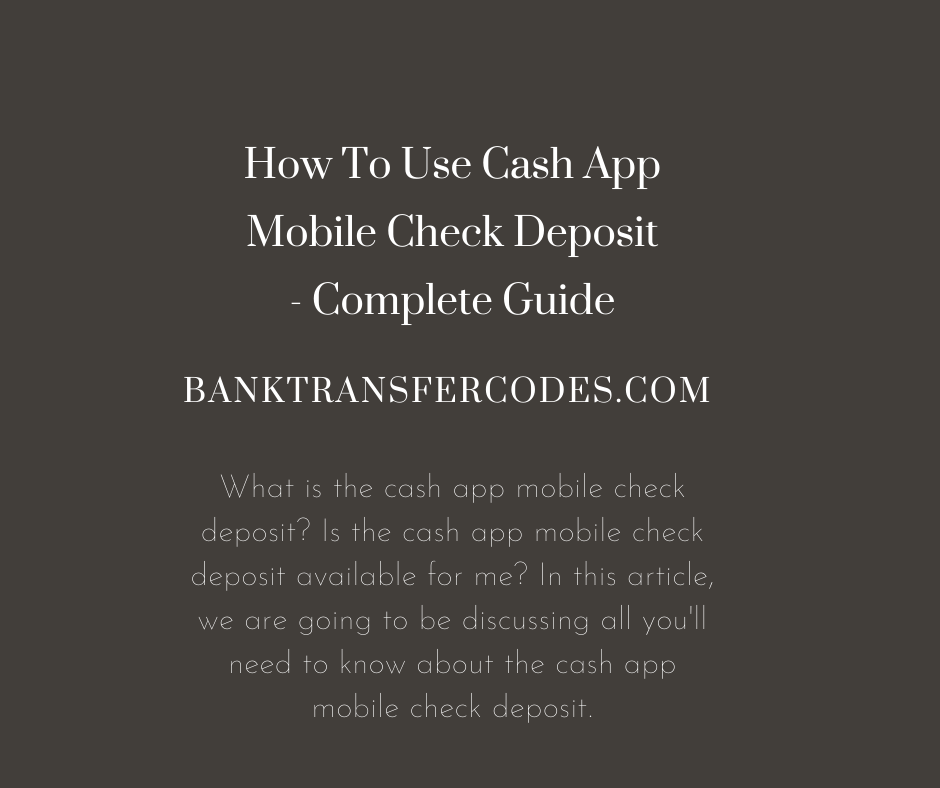What is the cash app mobile check deposit? Is the cash app mobile check deposit available for me? In this article, we are going to be discussing all you’ll need to know about the cash app mobile check deposit.
In recent months, Cash App has started to roll out the ability to deposit physical checks through its platform. However, this feature is currently only available for some Cash App users although that will likely change in the coming months.
There are no fees for using the cash app mobile check deposit feature though there are some limits to how much and how often you can deposit including a $3,500 per check limit and a 5 mobile check deposit limit per month.
Access to your funds will take around 4 business days when using mobile Cash App deposits which is a bit slower than some mobile banking platforms so keep that in mind when you are using the feature.
Let’s take a look at everything you need to know about depositing checks using Cash App including how to do it and how you can tell if you have the functionality.
Keep reading this article to know more about the cash app mobile check deposit features.
PAGE CONTENT
Can You Deposit Checks Using Cash App?
As a general rule of thumb, you can deposit physical or paper checks using Cash App. However, as stated above, this feature is currently only available for some Cash App users though it’s safe to assume it will be available to everyone in the not-too-distant future.
It seems there is no rhyme or reason why some people can deposit checks with Cash App while others don’t. The only logical explanation is that Cash App is trying to work out any bugs before releasing it to the masses.
Speaking to Cash App support won’t give you a clear explanation either so if you don’t have the functionality yet, the only thing you can probably do at this point is to wait.
I’ve seen some people who have reported online that if you upgrade your Cash App account to a business account that you’ll get the check depositing functionality but in my wife’s experience, that wasn’t the case.
Always something you could try but don’t be surprised if it doesn’t work.
Assuming you’re one of the people who currently can deposit checks using Cash App (or if you want to know if you can or not), let’s take a look at exactly how to do it.
How to Scan and Mobile Deposit a Check on Cash App (Step-By-Step)
To deposit a check using Cash App (or to tell if you have the check depositing functionality):
- Tap on your balance in the top left corner of the Cash App.
- On the following screen, scroll down and tap on the option to deposit a check. If you don’t have this option, it means your Cash App doesn’t yet have the check depositing functionality so you’ll be unable to deposit a check using Cash App.
- After tapping the deposit a check option, you will be prompted to enter a dollar amount of the deposit that you’d like to make. In this case, it would be the amount of the check you are depositing.
- Finally, when prompted take a photo of the front and back of the check just as you would with any other mobile check deposit. Make sure the check is endorsed and that you write “for deposit only” beneath your signature.
Are There Fees for Depositing a Check with Cash App?
I reached out to Cash App customer service to ask this question as there wasn’t any good information that I could find online in regards to fees associated with cash app mobile check deposits.
As it turns out, Cash App does not charge any fees for the cash app mobile check deposits.
MORE READ
Can Cash App Be Hacked? How To Protect Your Account
Cash App ATM Withdrawal Limit – How To Increase Limit
Q&A: What Time Does Cash App Direct Deposit Hits?
Cash App Loan Available – Guide To Get Cash App Loan
How To Pay With Cash App In-Store Without Card?
Q&A: Can I Use Cash App To Transfer Money To Myself?
Are There Limits for Depositing Checks with Cash App?
When it comes to depositing checks using Cash App, there are some limits for you to be aware of. You can mobile deposit up to $3,500 per check and up to 5 checks totaling $7,500 per month.
Attempted check deposits that are declined count toward your five check limit for the month.
How Long Does it Take for a Check Deposit to Clear with Cash App?
Cash app Mobile check deposits made before 7 PM eastern Monday-Friday will typically be available in your Cash App account within 4 business days.
What If You Have Problems Depositing a Physical Check Using Cash App?
Some users have reported the mobile check functionality is still fairly buggy. This is not surprising since Cash App hasn’t rolled out the functionality to everyone.
So what should you do if you have trouble making a cash app mobile check deposit using your Cash App?
Like with any issue, the first thing you should do is contact Cash App customer support. The easiest way to do this is from within Cash App itself.
To contact Cash App support from within Cash App:
- Tap on your profile icon in the top right corner of Cash App.
- Scroll down and then tap on “Support”.
- You can try searching for an answer to your question but since mobile check depositing is a new feature, it is unlikely you will find much help.
- Instead, scroll down and tap on “Chat with support”. Type out your question or issue that you are having and a Cash App representative will help you as soon as they can (though it may take several hours to get a response).
Best Check-Cashing Apps
From getting fast access to a birthday check to turning that tax refund check into cash, there are many reasons why you might need to cash a check from your phone.
If you don’t have a bank account with access to a cash app mobile check deposit, you can still compare the top check-cashing apps to find the best one for your needs.
If you need to cash a check on the go, doing so from your mobile phone is a fast and easy option. Here’s a look at the best apps for cashing checks.
- Brink’s Money Prepaid Mobile App
How it works: The Brink’s Money Prepaid Mobile App offers mobile check cashing to a prepaid MasterCard debit card with many of the same benefits as bank debit cards.
You add funds by loading a check, scheduling direct deposits, or transferring money from another Brink’s card or a bank account. When you enroll in direct deposit, you can receive your paycheck up to two days faster.
Cost: The check-cashing fees are third-party fees that are subject to change. Expedited services range from 2% to 5% or a $5 flat fee.
What the app is best for: Transferring money to family and friends who use Netspend accounts
- Ingo Money App
How it works: The Ingo Money App is a favorite choice for payroll check cashing. When you sign up, you must link at least one debit card, prepaid card, credit card, or PayPal account to your user profile.
To cash a check, take a photo of it in the app, choose when and where you want to receive the money, and submit the check for review.
Cost:
- $5 or 2% for preprinted payroll and government checks (whichever is higher)
- $5 or 5% for other types of checks and money orders (whichever is higher)
- Preferred pricing plan, available to customers who’ve cashed at least six checks within the last 90 days, offers discounted rates
- No fee if you choose to receive your money in 10 days
- A Better Way to Bank
What the app is best for: Transferring money to a debit card or gift card
- Netspend
How it works: The app makes it easy to reload a Netspend prepaid debit card without stopping at an ATM. In addition to check-cashing services, you get direct deposit and the option to receive paychecks up to two days early.
Cost: No mobile check load fee applies for standard service. For expedited service, you’ll pay either 5% of the check amount or a flat $5 fee.
What the app is best for: Sending money to family and friends with Netspend accounts
- PayPal
How it works: The PayPal app has a check-cashing feature that lets you add funds from checks to your PayPal Balance account.
Cost: No fee applies if you choose the 10-day delayed funding option. Cash government and payroll checks with a preprinted signature for a 1% fee or $5 flat fee. All other checks have a 5% or $5 flat fee.
A Better Way to Bank
What the app is best for An alternative to a traditional checking account
- Western Union Netspend Prepaid Mastercard Mobile
How it works: The Western Union Netspend Prepaid Mastercard offers popular features like direct deposit and cash-back rewards, in addition, to check cashing through the mobile app. You also can send and receive money through a Western Union money transfer.
Cost: $5 card purchase fee. No mobile check load fee applies for standard service. For expedited service, you will pay 2% to 5% of the check value or a flat $5 fee to cash checks.
What the app is best for: Sending and receiving money from long distances
- Green Dot
How it works: Green Dot makes your paychecks and government benefit checks available up to two days sooner and pays you 2% cashback on online and mobile purchases. There’s no minimum balance requirement. The app offers up to $200 in optional overdraft protection.
Cost: Accessing funds in 10 days is free, accessing in minutes is 2% or 5% with $5 minimum; $15 opt-in fee for overdraft protection
What the app is best for: Combining spending account with a savings account, which pays a 2% annual percentage yield
How Can I Cash a Check Instantly?
Most check-cashing apps offer expedited service that processes the check within a few minutes or hours.
Alternatively, the following options are available if you’d like to get your cash in person:
- Visit a local check-cashing store.
- Use the check-cashing service available at many Walmart stores.
- Some banks, like Regions Bank, also offer check-cashing services for non-account holders.
CONCLUSION
The cash app mobile check deposit feature using Cash App is a new feature currently being rolled out to its users. Some people have access to it while others don’t yet.
Some users who have access have reported the system is buggy so use caution for the time being until they can work out all the kinks.