The social feature of Venmo is one of the reasons why there’s more importance attached to your username. This username will be visible to your friends on Venmo as you can easily view them as well.
If younger gotten bored with your username and you think it deserves an upgrade, you might be wondering if it’s possible to change your Venmo username. We will be discussing the possibility of changing your Venmo username and how to get it done.
PAGE CONTENT
Can I Change My Venmo Username?
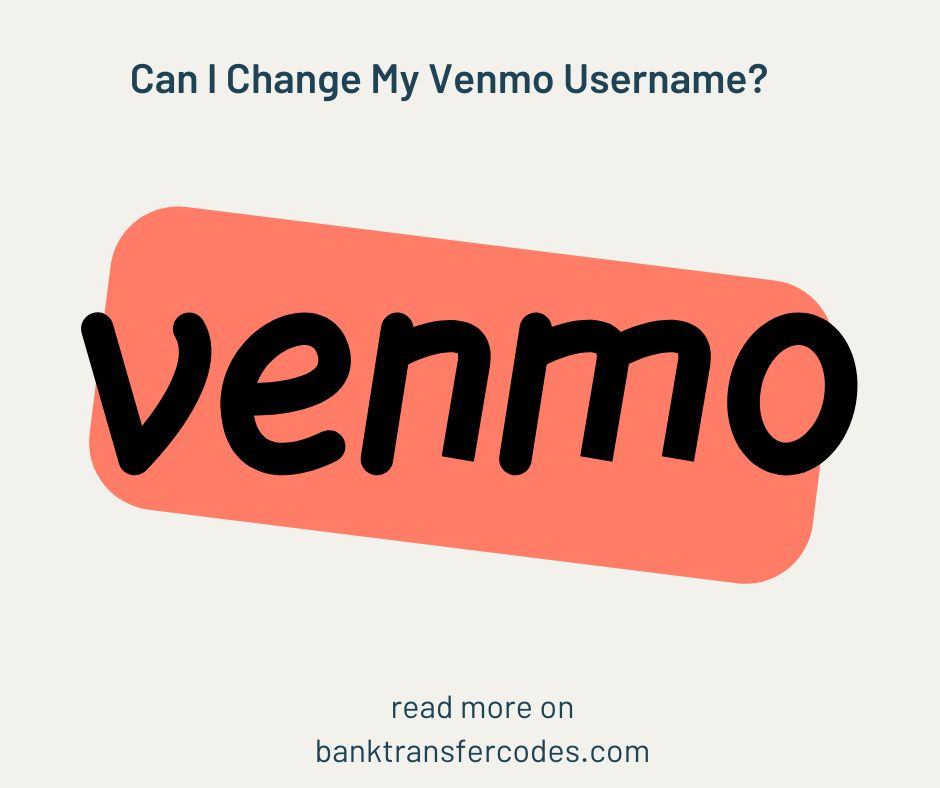
Yes, you can change your Venmo username. It is a simple process that you can choose to carry out anytime. However, it is advisable not to constantly change your Venmo username as it is your means of identification on Venmo.
Your Venmo friends might not be able to identify you if you consistently keep changing your username. They might also not be comfortable with it as it can be confusing which is not needed when performing a transaction.
How Do I Change My Venmo Username?
Changing and editing your Venmo username will only take a few seconds. To change your Venmo username, log into the Venmo app on your mobile device and click on the three lines located at the top right corner of your screen.
Clicking on the three lines will open the settings, click on the Edit profile option which will display your current username and your details. Scroll to the username box and input your new username and click on save.
By correctly following these steps, you will be able to successfully change your Venmo username. You can change the username anytime you feel like it. It is also important to take note that your username is required to have up to five and sixteen characters.
You will also not be able to make use of special characters excluding hyphens and underscores. Attempting to make use of other special characters will lead to the rejection of your username.
Can I Change My Venmo Username On My Computer?
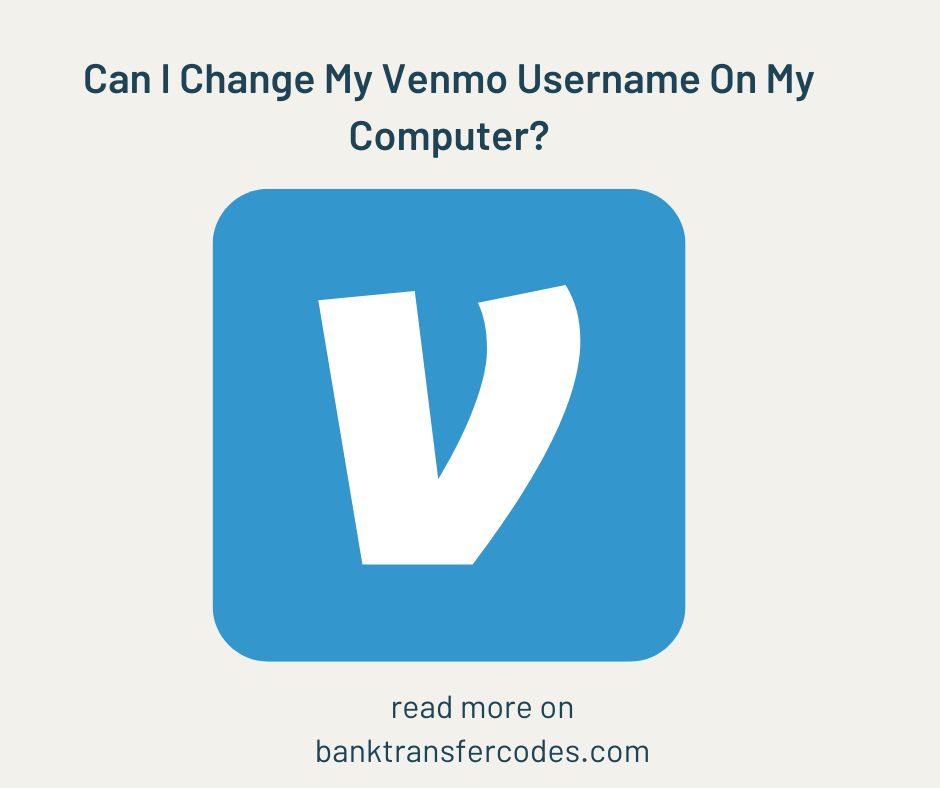
While Venmo is commonly used on mobile phones, you can also make use of your computer to change your Venmo username. When making use of your computer, every detail becomes more visible and it reduces the risk of making any error.
To change your Venmo username on your computer, visit the Venmo website and log into your account. Locate the settings icon at the top right corner and click on it. Your profile will become visible and you can easily delete your current username and input the new one.
Once you are certain you’ve inputted the correct details, click on save and your username will be successfully updated. It is important to take note that changing your username on the computer will create a sync with the Venmo app on your mobile phone and vice versa.
How Many Times Can I Change My Venmo Username?
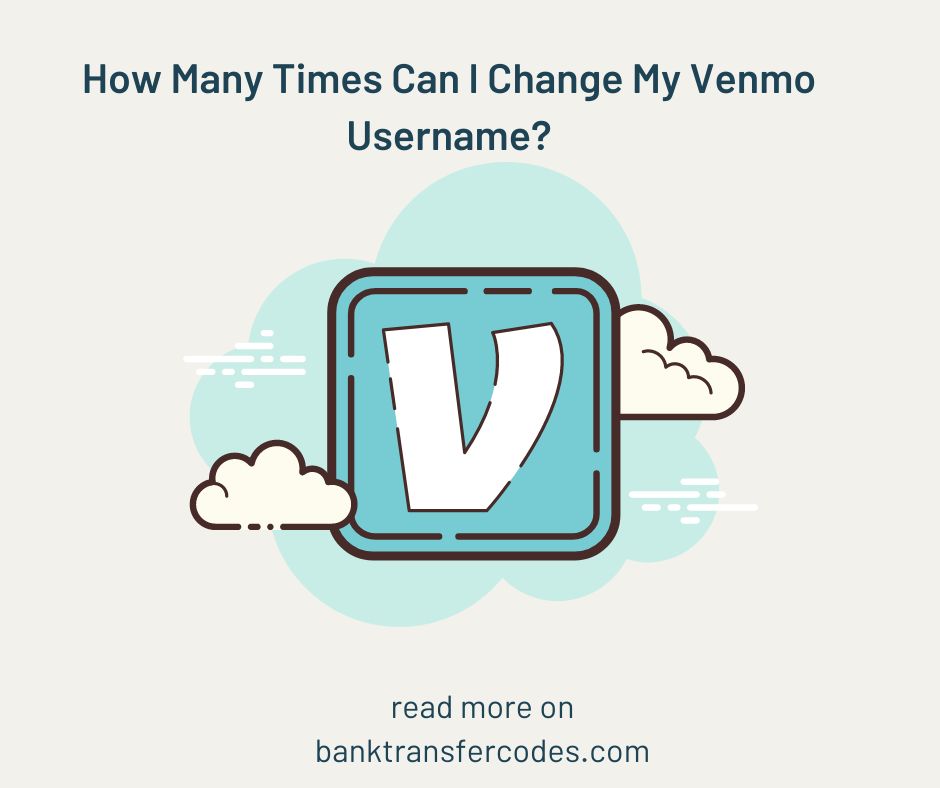
Changing your Venmo username has no limit, you can edit and change your username as many times as you like. However, it is not advisable to constantly change your username.
You should also try to inform your friends and relatives any time you change your Venmo username to prevent confusion and suspicion.
Can I Have Two Venmo Usernames?
It is impossible to make use of two usernames for the same Venmo account. However, you can connect a dual bank account to your Venmo account. The two accounts will be linked with your Venmo profile and they’ll both have to use the same username.
To add a new bank account to your Venmo profile, open the Venmo app on your mobile device and click on the three lines at the top right corner of your screen click on Settings, and select Payment methods.
Click on add a bank or card and input your bank account required information. Once the details have been provided, you will be required to select your preferred verification and you will be instructed on how to confirm your bank account.
You have to take note that you will not be able to add up more than two bank accounts to your Venmo account. Make sure the linked bank account are the most important accounts. However, you can easily remove a bank account and replace it with another one if you wanted to.
Video Guide
Conclusion
By following this article, you will have better knowledge of how to change your Venmo username and other settings related to it. Now you can choose to change your username as you like. There is no restriction or limitation.
However, unlike your Venmo username, it is not advisable to constantly change your bank details as it could easily be detected and flagged as an irregular activity that can lead to your Venmo account getting frozen.
