Have you ever tried making a transaction on Venmo either, by making an instant transfer from your Venmo wallet to your linked bank account, or kind of making one cash out or the other.
And you are wondering what fee this may cost you. Well, with the help of the Venmo fee calculator, you can know how much it will cost you to make such a transfer.
When transferring money from your Venmo to another Venmo account, it is completely free, but when making other types of cash out, there are certain fees that might be attached to the transaction you are making.
Understanding how this fee is calculated will help you in terms of how much you can transfer to your account plus the transaction fees.
Therefore, in this article, I will be showing you everything you need to understand about the Venmo Fee Calculator.
PAGE CONTENT
Venmo Fee Calculator – How To Calculate Transaction Fees

Put more simply, The Venmo Fee Calculator helps to calculate the Venmo transfer fees that are applied whenever you make an instant transfer to your linked bank account, or through, other means of making cash out on Venmo.
No doubt, transferring money from your Venmo account to your bank account will certainly attract a fee, this fee will then be deducted from the amount you are trying to send.
For example, let’s say you want to transfer $150 from your Venmo wallet to your bank account, transferring an amount of about $150 will cost you 8.75$ fee charges, hence, the total amount that will be transferred to your bank account will be calculated like this:
$(150 – 1.75%) = 141.25, therefore the amount that will be transferred to your bank account will be 141.25, if you want to transfer a total amount of $150 to your bank account, you can simply add the 1.75% which is equivalent to $8.75 to the $150, like:
$150 + $8.75 = $158.75 then the $8.75 will be deducted from the $158.75 making a total of $150 which will be sent to your bank account.
The question is, how can you know the fee that such a transfer will attract? Here comes the Venmo Fee Calculator.
The Venmo fee calculator comes with three displays:
- The amount you want to transfer
- The fee
- The Actual amount will be transferred to your bank account.
The Amount
The amount will contain the total amount you want to transfer to your bank account, this amount must contain both the amount you want to send as well as the fee applied to such transaction.
If you are transferring $200 to your bank account, the $200 + fee makes up the total amount shown in this field.
The Fee
This Fee display shows the amount of money that will be deducted from the Amount stated, the fee depends on the amount you want to transfer, higher Amounts are likely to attract higher fees, while lower amounts are likely to attract lower fees.
Venmo fee charges contain both minimum fees of about $0.25 to a maximum of $25 per transaction.
The Actual Amount
Here the actual amount will be the amount of money that will be deposited into your bank account, the Amount of money minus the Fee Charge will be equal to the amount that will be deposited into your account, you can make reference to the example I gave earlier.
How Are Venmo Fees Calculated?
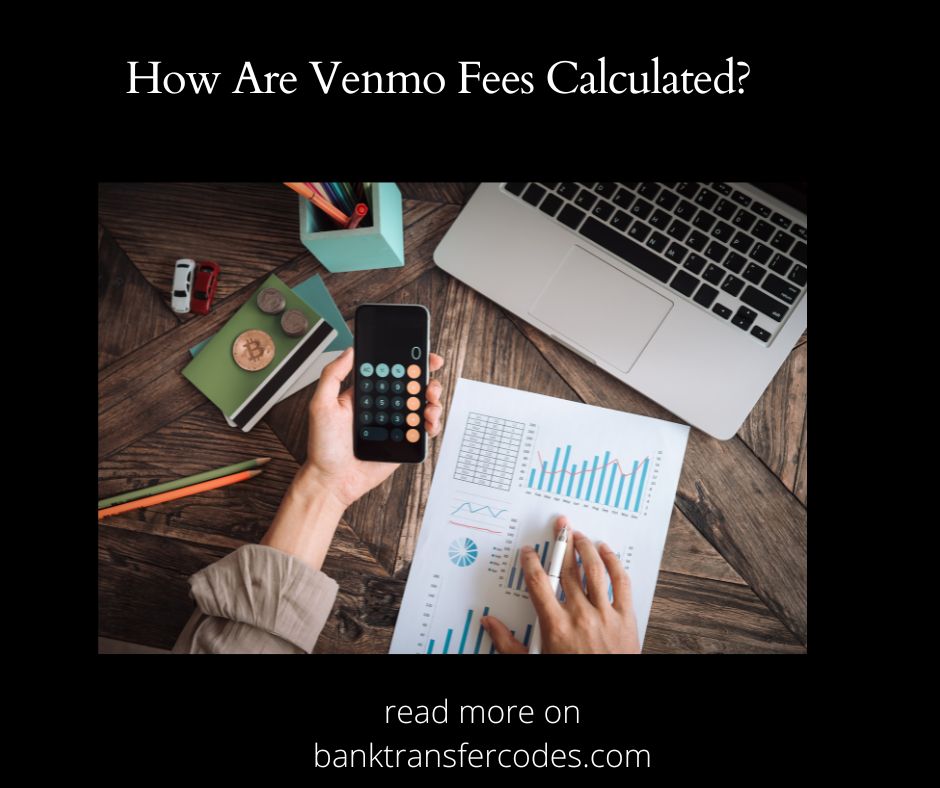
Understanding how Venmo fees are calculated will help you understand the total amount of fees that will be charged for a particular amount you want to pay into your account.
Let’s say you want to transfer $900 to your bank account.
The fee will be 1.75% = $15.75 Dollars
The amount that will be transferred to your bank account will be $900 – $15.75
Which is equal to 884.25.
Therefore, a total of $884.25 will be deposited into your bank account.
That’s how the Venmo fee calculator works, quite easy right?
How Much Does it Charge to Send $ 1,000 on Venmo?
It depends, if you are trying to make a transfer from your account to another Venmo account, it will cost you no fee, but if you want to make a Transfer from your Venmo account to your bank account it will cost you 1.75% per transaction.
Therefore, in cases like this, what you are going to enter as the amount you want to transfer will be $1000+ 17.50, which will be 1,017.5, so when the fee is deducted, you will still have your exact $1000 Deposited to your bank account.
If you try to input exactly $1000 as the main amount which you want to transfer, once the fee is deducted from the $1000, you will have $982.5 deposited into your account instead of $1000.
Video Guide
Conclusion
The Venmo fee Calculator no doubt will help you in knowing how much will be transferred to your account. Therefore, in order not to get the fee deducted from the money you intend to transfer to your bank, you can try explicitly adding the charges to the amount itself.
In this tutorial, I have explained what the Venmo fee Calculator is, what it is, and how it works.