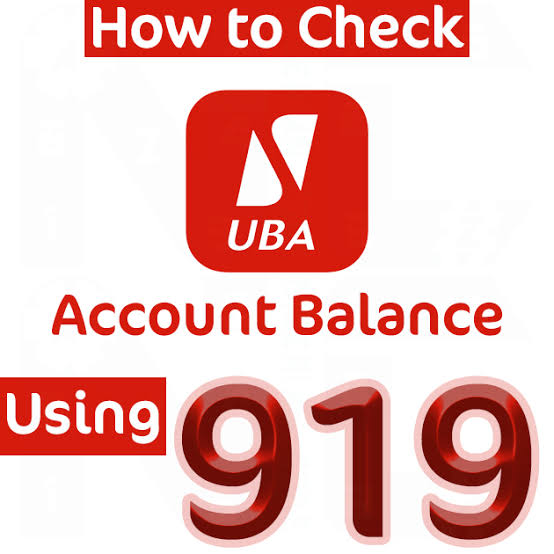Are you searching for How To Check UBA Account Balance? Maybe you want to know how much that’s left in your account. This article will show you how to use UBA Account Balance Code. You can check your UBA account balance from your comfort zone. You don’t need to go to the bank or check through the ATM.
You can check your UBA account balance using your mobile phone. All you is the phone number that’s linked to your UBA account. You can perform more banking operations through UBA mobile banking. This allows you to use ussd code for transactions.
Read more about mobile/Internet banking from this blog. We focus on making mobile banking easy for you.
PAGE CONTENT
How To Check UBA Account Balance 2023
For you to check your UBA account balance, you need to activate mobile banking on your device. This must be on the phone number linked to your account. Activate mobile banking, this will allow you to use USSD for transactions. If you haven’t done that, CLICK HERE. If you have proceeded.

UBA Account Balance Code 2023
Follow the steps below to check your UBA account balance. This account balance-checking method doesn’t require an internet connection.
- To check your account balance using the USSD code, dial *919#. This should take you to the magic banking homepage.
- Thereafter, select and dial 6 and then follow the instruction.

OR
- Dial *919*00#
- It should immediately display the balance of the account linked with that SIM.
How to Check UBA Account Balance Online
- Log in to your online banking platform (Learn how to register for one here, if you don’t have one yet)
- Click on ‘check account balance” (Words may vary depending on the platform)
- Your account statement will be displayed on your screen
- You can also carry out other activities on your online platform
You can check your account balance through the UBA Mobile app. The money in your account will be displayed on the app’s home page. Hope you know that you can do more with UBA mobile banking. Find out using the links below.
UBA Account Balance Check Charge
There is a certain amount of money been deducted from your account. Once you check your Polaris bank account. This money is called a service fee, it costs money to check your account balance. The service is not free of charge. Sterling bank charge N10 for account balance checking. This means that each time you check your account N10 will be deducted.
Hope you have learned How To Check your UBA Account Balance on phone? UBA Account Balance Code is always available 247. You can check your account balance anytime, any day.
Make sure you share this article with family and friends. Don’t forget to read more about the internet from this blog. We focus on solving your banking problems.