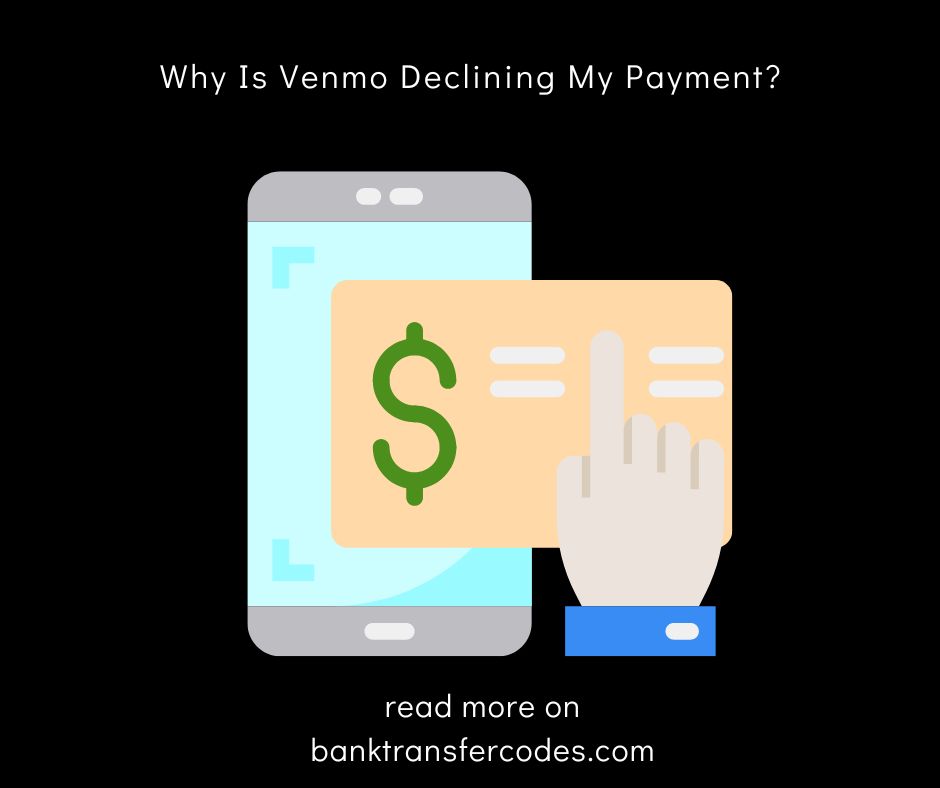There are days when you will be unable to complete your payments which can be annoying. Attempts to complete your payment will result in an arrow message stating that your payment has been declined.
If you’re wondering why this is happening and how it can be fixed, follow this article as we will be discussing the cause of this error message and how you can go about it to ensure you complete your transaction.
PAGE CONTENT
Why Is My Payment Getting Declined By Venmo?
According to the Venmo website, there are two major reasons why your payment might have been getting declined. The problem may have been occurring because of the Debit card or bank account that you linked to your Venmo account.
It might also have been because of a security flag that has been automatically imposed on the attempted transaction by Venmo which indicates the transaction has to be evaluated before it can be allowed.
Apart from the two major reasons that have been stated on the Venmo site, other minor reasons might have been the reason why your payment jeeps getting declined. These minor reasons are fixable and they include.
- Unstable and bad network
- Venmo might have been declining your payment due to the transaction load
- If your linked bank account or Debit card has been blocked, your payment will be declined.
- If there is an issue with the Venmo mobile application and it is unresponsive, payments might get declined.
- If there is a maintenance process going on with the application or bank, you might not be able to complete your payment.
How Do I Fix A Payment Decline Issue On Venmo?
In the case of your payment being declined because of an issue with your bank account or debit card, or due to a security issue, you might not be able to do the fixing yourself. However, you might want to try out some troubleshooting that might help to fix the payment decline issue.
It is important to make sure you have a sufficient amount to carry out the attempted payment before assuming there’s a problem. You should also make sure that the mobile application installed on your mobile device is the recent version.
Once all this has been done, you can proceed with the troubleshooting process to fix your payment decline issue.
- Check out your internet connection, and make sure it is stable to prevent it from affecting your transaction process.
- Make sure you are using your mobile device as Venmo might not allow your transaction to go through if multiple logins are detected or if your account was logged in on an unfamiliar device.
- If you are making use of a VPN on your mobile device, you might want to turn it off as it can obstruct your transaction.
- Make sure your device is properly set up, check out the time and date, and ensure they’re correct. You should also cross-check the recipient details as well.
- Reach out to the bank linked to your Venmo to confirm if they are not going through any maintenance process.
- You might also want to add a different debit card or bank account to your Venmo to complete your payment.
Can I Get A Refund If the Payment Didn’t Go Through On Venmo?
If you have been able to complete a payment on Venmo, it is rare to get the money deducted from your account. how ever if this happened and you get debited without the recipient receiving the money, the best solution is to reach out to Venmo.
You can contact the Venmo customer support team by sending an email or chatting with a correspondent. You can also reach Venmo through their contact number. You should also take note that if your refund request is because you have mistakenly sent money to the wrong person, Venmo will be unable to provide a refund as the transaction has been immediately processed and completed.
Why Does Venmo Say Please Contact The Person You Are Trying To Pay?
This is an error message that indicates there has been an issue with the transaction you are attempting to perform. If you are attempting to make a payment, make sure you have sufficient balance to complete the transaction. You should also be certain that you haven’t reached your transaction limit for the day.
If the problem persists, you might want to perform a little troubleshooting as well.
- Check out your internet connection, and make sure it is connected and stable. You should also check out the storage of your mobile device and make sure you have enough storage. If you are making use of a VPN, you should switch it off.
- You should also try to log out from your Venmo account for a while before attempting to log in again.
- If the error message keeps on showing, you can delete the Venmo application on your mobile device and reinstall it back. The reinstallation will ensure your application is up to date.
- You should reach out to Venmo support if the error message fails to stop.
Video Guide
Conclusion
Getting your payment declined by Venmo is an occasional issue that you will face as a user. This problem is caused by two major reasons, however, other factors might have come into play as well. By following the guide that has been provided in this article, fixing this issue will be easy and you will be able to complete your payment.