The Bank Verification Number (BVN) is a unique 11-digit identification number that is assigned to all bank customers in Nigeria. It is used to verify a customer’s identity for a variety of financial transactions, such as opening a bank account, applying for a loan, or making a purchase online.
So, if you are not with the sim card you used to create your BVN, you can ask well check your BVN details online. BVN is a banking security measure introduced by CBN to help reduce the rate of fraud in the country. BVN is used to link and track the activities of each bank user, even though of multiple bank accounts.
BVN is a vital banking detail in Nigeria, this is the kind of information that shouldn’t be gotten into an untrusted hand. Checking your BVN and securing it is very important.
If you have been searching for how to check BVN online, you are at the right place. Please, after checking your BVN, don’t share it with anybody. Avoid getting scammed by people.
N/B– This website is not collecting your data or BVN. Secure your banking details by not sharing them with others.
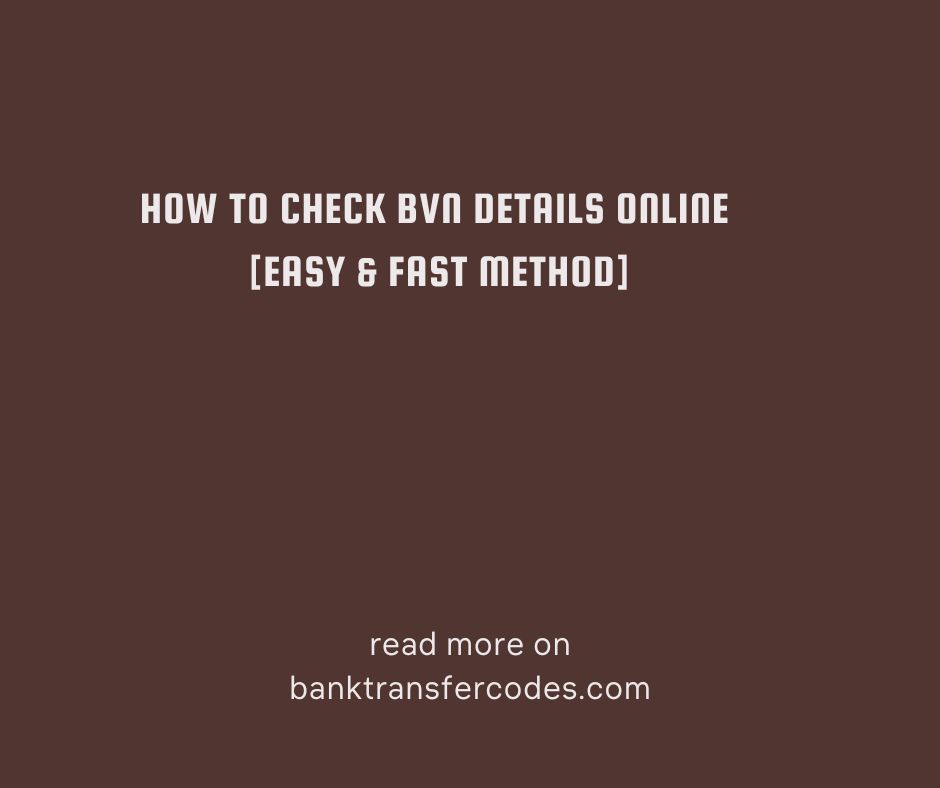
PAGE CONTENT
How To Check BVN Details Online
There are many ways to check your BVN ( Read More) but the article. I will show you how to check your BVN online.
-
here is a step-by-step guide on how to check your BVN details online:
- Go to the NIBSS BVN Validation Portal: https://bvnvalidationportal.nibss-plc.com.ng/bvn-validation-portal/.
- Enter your BVN and date of birth.
- Click on the “Search” button.
- Select your preferred payment method and pay the N25 service charge.
- Once your payment is confirmed, you will be able to view your BVN details.
Here are the details that you will see on your BVN validation report:
- Your BVN number
- Your name
- Your date of birth
- Your gender
- Your address
- Your phone number
- Your email address
- The banks where your BVN is registered
You can also use the NIBSS BVN Validation Portal to check if there are any unauthorized transactions associated with your BVN. If you see any transactions that you did not authorize, you should contact your bank immediately.
Here are some things to keep in mind when checking your BVN details online:
- You will need to have an internet connection.
- You will need to have your BVN and date of birth handy.
- There is a N25 service charge for checking your BVN details online.
- You will need to provide your payment details in order to pay the service charge.
To Validate your BVN on their dedicated portal
- Navigate to NIBSS BVN Online Portal.
- In the first box provided, input your BVN.
- In the second box, input your date of birth, in this order – Date-Month-Year.
- Click on validate.
You can also use that same method to check your BVN phone number and date of birth.
Other Ways You Can Check Your BVN
here are other ways you can check your BVN apart from the online method using the secured BVN portal:
- Dial 5650# on your phone: This is a free service that allows you to check your BVN details by SMS. However, you can only check your BVN details if the phone number you are using is the same number that you used to register your BVN.
- Visit your bank branch: You can also check your BVN details by visiting your bank branch. Just bring your ID card and ask the bank teller to help you check your BVN details.
- Use your bank’s mobile app: Some banks allow you to check your BVN details through their mobile apps. To do this, simply log in to your bank’s mobile app and go to the “Profile” section. Your BVN details should be displayed there.
How Can I Check My BVN Date of Birth?
You can’t check your BVN Date of Birth online; all you have to do is dial the following USSD code *565*0# on your phone with the exact number linked with your BVN.
Once your 11 digits BVN has been displayed, you can take it to the nearest bank to request checking your BVN Date of Birth.
Can I Check My BVN Online?
Yes, you can check your BVN online; this is done through your Bank’s Internet Services.
While you were registering for a bank account, I am sure you registered with your BVN. If not, you won’t have had a functioning Bank Account today.
Therefore, you can find your BVN just at your Personal Internet Banking Services.
Almost every Bank supports Internet Banking.
How Can I Check My BVN Without a Phone Number?
If you have a Bank Account and need to check your BVN immediately, you can check it through your Bank’s Internet Services.
How to Check my BVN Name and Date of Birth online?
Follow the steps below to check your BVN and Date of Birth.
- Step 1: Once you have checked your BVN using your preferred Internet Banking
- Step 2: Ensure to Copy the BVN somewhere in a secured place.
- Step 3: Visit a nearby Bank Branch, and request to check your BVN Name and Date of Birth.
How to Check BVN details online UBA
You can check your BVN via your UBA bank by dialing the following USSD code *919*18#, and then typing your 4-digit transaction pin.
Wait while your BVN is displayed on your phone screen.
Ensure you dial this code with the phone number linked to your UBA Bank Account.
How to Check BVN details online at Zenith Bank?
Similarly, you can also check your BVN with your Zenith Bank by dialing *565*0#
Note that you will be charged up to N20
Note: you will be charged a fee for this operation. Therefore, you must have at least N20 on your phone before dialing the code.
I hope you have learned how to check your BVN details online. If you have any questions, use the comment box below.
Don’t forget to read more from this website and share it with friends.
